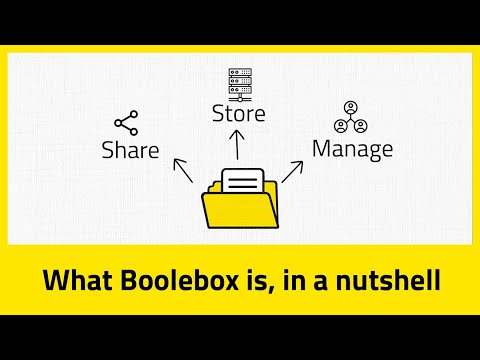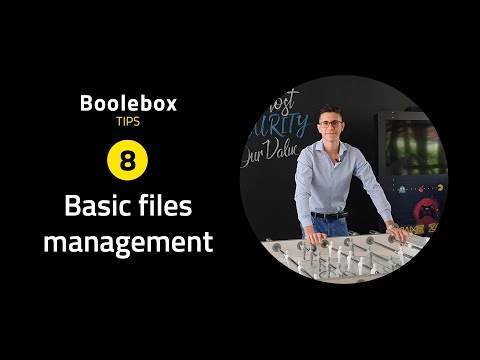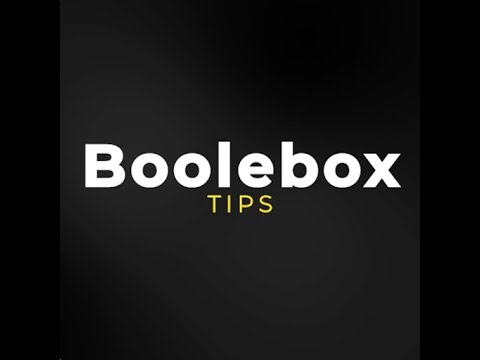Home / Support
Support

We are here to help you!
If you have entered this section of the site it means that you have questions or curiosities to satisfy, or that you need help. You can search for answers within our online Guides, in the “Questions & Answers” below or, if you prefer, you can contact us directly.

F.A.Q.
How is data in transit encrypted?
Boolebox uses Secure Socket Layers (SSL)/Transport Layer Security (TLS) for data transfer, creating a secure tunnel protected by 128-bit or higher Advanced Encryption Standard (AES).
How are e-mails sent via Secure E-Mail , E-Mail Encryprtor for Outlook o E-Mail Encryptor for Gmail encrypted?
Boolebox allows you to exchange encrypted e-mails using the same 256-bit AES encryption standard used to protect your files. By using E-mail Encryptor for Outlook Encryptor you can interface the e-mail encryption system of boolebox directly from the e-mail client that you are used to use.
What are Personal Keys and how do they work?
The files stored in the cloud services are usually encrypted with a master key. To increase the level of security, only with boolebox you can encrypt your files with a Personal Key, your personal encryption key that you can create on your own, without requiring any technical knowledge. boolebox allows you to apply a different Personal Key to each file or folder.
How are e-mails sent via Secure E-Mail, E-Mail Encryprtor for Outlook o E-Mail Encryptor for Gmail encrypted?
Boolebox allows you to exchange encrypted e-mails using the same 256-bit AES encryption standard used to protect your files. By using E-mail Encryptor for Outlook Encryptor you can interface the e-mail encryption system of boolebox directly from the e-mail client that you are used to use.
How file permissions are set?
With boolebox you can set permissions on files in a granular manner, defining who can access the data, how and for how long. You can apply specific restrictions and update them in real time during manual file sharing, or by setting classifications, through which you can apply automatically your security policies, based on the data protection classes, set according of the company policies.
What is the anti-screen capture and deter photo shots system?
Anti-screen capture and deter photo shots are additional protective features that are applied to transferred files. By enabling the Anti-screen capture option, the file will appear to the recipient within a protected application that does not allow you to make screen capture. With Deter photo shots instead you can reduce the risks arising from the taking of pictures of the screen, thanks to the display the file through a mask controlled by the mouse pointer.
How do file watermarks work?
To mark indelibly certain types of confidential documents, in the process of sharing you can apply a Watermark, an image visible within the file containing a series of information about the use of the file itself (username, date and access time)
How is file access controlled and defined?
The boolebox “Activity Logs” contains an advanced reporting system that provides detailed information on who has accessed data, which operations have been carried out and when.
What is file versioning?
To best protect your data and offer useful tools for Collaboration, boolebox offers the possibility of saving up to 99 previous versions of the same file, in order to simplify their recovery in case of need.
How does the editing online works in Boolebox Cloud?
The boolebox online editing allows you to view and edit files stored or received in sharing, without the need to download them locally and without need to have installed on your computer any application. And the highest level of security for your sensitive information is always guaranteed.
Can you use Tags and Classifications?
Sure. With boolebox you can assign to files, folders and e-mail tags or classifications. With tags, you can easily search in the contents, with the classifications instead you can group content into categories to which automatically apply your security rules.
Can you add annotations on files?
Certainly, to optimize collaboration with boolebox you can add and remove graphics and text annotations on your documents and view those created by other users.
Do the 3 versions of Boolebox offer the same functions?
Yes and the choice of version depends solely on the corporate preferences. With boolebox Cloud all data is managed by boolebox service which, to provide the highest efficiency and reliability, relies on the best Web services on the market. With boolebox on-premises, all the infrastructure of the system can be installed locally within the company, to keep all the data within the internal IT infrastructure. With boolebox hybrid you can finally benefit from a distributed installation that allows you to leverage, all the benefits of the cloud and of the on-premises.
What does the Hybrid version involve?
The hybrid version consists in the use of the different components of boolebox infrastructure in the Cloud and On-Premises, depending on your company needs. The choice of hybrid installation may for example provide for a web application server and a database in the cloud (for the management and the permissions of the file on the business operations) and one on-premises storage (for storing business files). This way you can continue to have secure data within your infrastructure on a local server, in the cloud outsourcing all other functions.
How do I integrate Boolebox On-Premises with my company IT infrastructure?
You can have the boolebox secure file-sharing system also installing the entire solution within your corporate infrastructure. The boolebox application can be installed on Windows Server 2008 R2 or later and is perfectly usable in virtual machines. For storing data managed by the solution, can be used the enterprise storage already in use. As database finally, boolebox leans to the popular MySQL.
How is Boolebox integrated with Active Directory?
Boolebox provides a synchronization tool with Active Directory through which it is possible to use users and profiling configured in the Windows domain even within boolebox.
How does E-mail Encryptor for Outlook work?
E-mail Encryptor for Outlook is a plug-in that integrates a special encryption function within Microsoft Outlook. Then, by opening Outlook, you can write a new e-mail, log in as a boolebox user and choose your preferred protection criteria. Outlook will send you an e-mail containing a link to the indicated recipient. If this user has E-mail Encryptor for Outlook installed on his/her device, the e-mail will be accessible immediately. If not, the recipient will be asked to click on the link and decrypt the contents based on the protection criteria set by the sender.
What are the advantages of File Encryptor for OneDrive & SharePoint?
Without changing the operating procedures which a company is used to, with the boolebox File Encryptor for OneDrive & SharePoint you can apply the logics of encryption and protection of the boolebox technology also to all the resources stored within the Microsoft libraries.