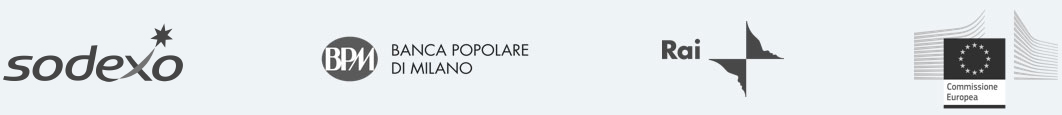Home / Protect your data / Secure File Manager

Secure File Manager
Secure file sharing for business with boolebox cloud
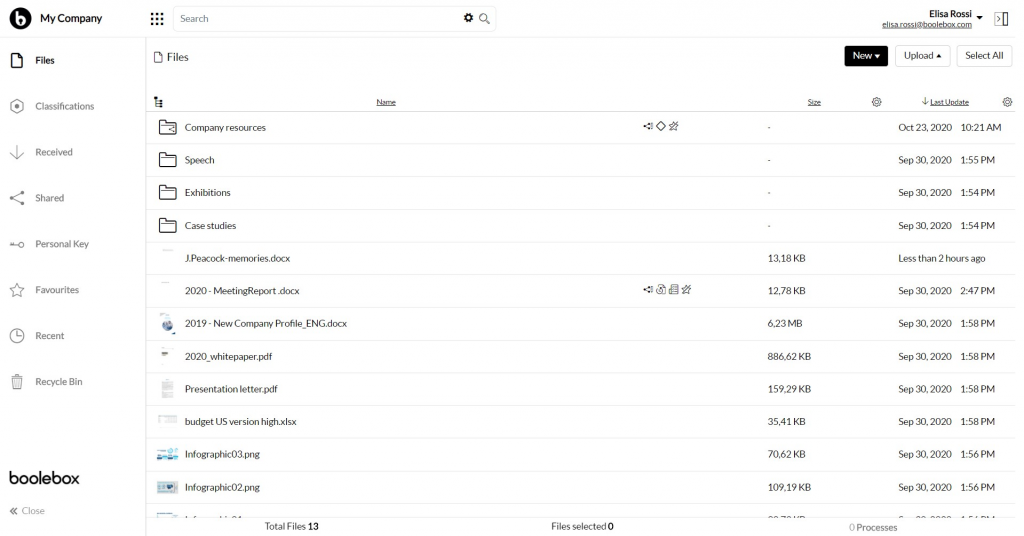
The Secure File Manager web app is a secure corporate file management and sharing software which allows you to access a corporate cloud storage. It is a secure environment to upload, organize, edit, and share files and folders, using boolebox‘s military-grade encryption.
Secure File Manager makes it easy to collaborate with other users by editing with Microsoft 365 and using classifications, tasks, and comments.
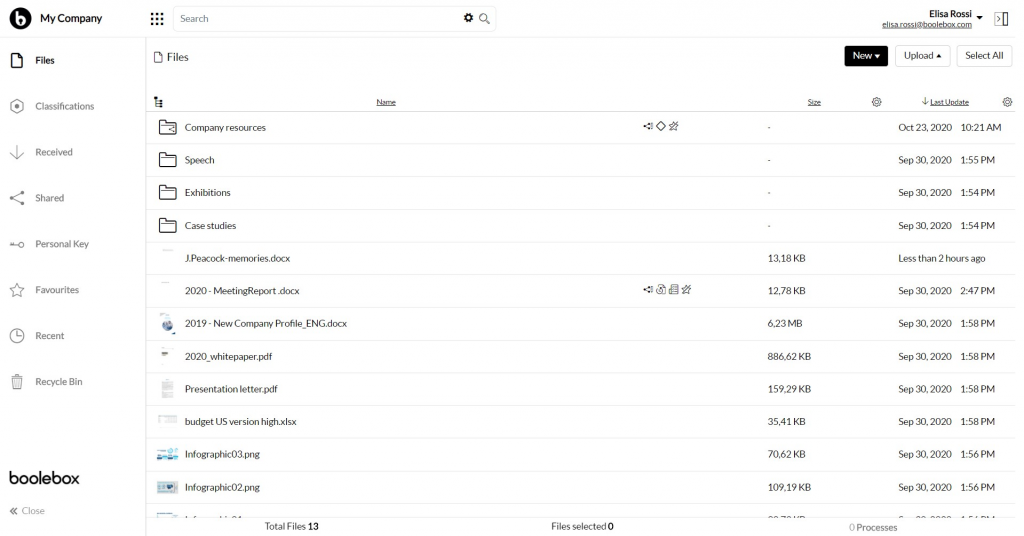
The 4 main features of our corporate file manager
01. File protection and organization
The files located within Secure File Manager are automatically encrypted and organized into logical groups: “My Files,” “Received files,” “Shared files,” “Personal Key,” “Favorites,”, ” Recent,” and “Trash”.
02. Collaboration tools
With our corporate data management platform Secure File Manager, not only can you secure file sharing with clients, but you can also edit them online with Microsoft 365, and even exchange comments, tasks, and notes with the recipients of the share. With Secure File sharing service, you can also create a data room when required.
03. File classification
In our corporate cloud storage, you can view all the classified projects in which you have been included by accessing the dedicated section within the Secure File Manager. You can also insert other files and folders within already-existing projects, classifying them.
04. Activity log
This is a fundamental feature for a corporate file manager. To ensure easy, secure file sharing, the Activity Log allows you to monitor what activities have been performed on files or folders, by whom, at what time and location, all in real time. You can also seamlessly manage access permissions for other users.
You could use Secure File Manager to…
Secure File Manager, Boolebox’s corporate file management and sharing tool, can be used as a Virtual Data Room for Mergers & Acquisitions. With the same function, it is also often used by members of a company’s board of directors to exchange confidential documents, preventing them from being mistakenly sent to users outside the board. Also in this case, each person has different operational limitations depending on their role in the board. Our file manager allows tailor-made customization according to specific needs.
Boolebox’s secure file manager is also particularly appreciated by service companies that participate in numerous calls for tenders, for which they need to securely entrust external consultants with documents to be submitted for tender participation, without the risk of accidental or intentional disclosure of confidential information.
Our corporate file management solution is also used by credit institutions and insurance companies to securely manage new customers’ onboarding, as a repository for uploading the documentation that is exchanged during this sensitive phase, facilitating the flow of the exchange and protecting the personal documents of new customers in compliance with privacy regulations such as the GDPR.
Secure corporate cloud storage across all sectors
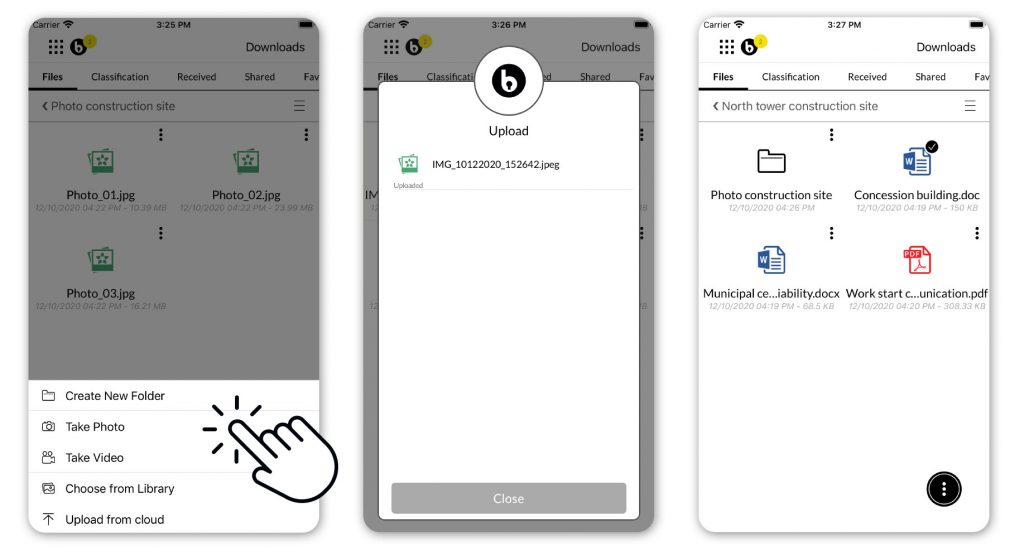
“I’m an architect, and often the employees I supervise on the construction sites would send me pictures that would fill my inbox, leaving me to manage these messages manually.
I use Secure File Manager to organize files and folders securely and create data rooms for my projects. Each employee can upload their worksite photos to the dedicated folder using the boolebox mobile app:
I can see them in real-time, and the images are protected.
Plus, having Microsoft 365, we can work on the shared documents of the worksite simultaneously, making significant changes that everyone considers valuable.”
Marco B.
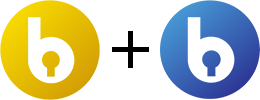
Complement File Encryptor for Windows with Secure File Manager
With File Encryptor Client for Windows, you can open and edit Microsoft files on the Secure File Manager using the original local applications (Word, Excel, and PowerPoint) while maintaining their encryption. When you close the file, no trace of it remains on your PC.
Watch Boolebox in action!
Try us out! Fill out this form to request a free demo. You will experience firsthand the effectiveness and reliability of boolebox to protect your sensitive corporate data.
Who has chosen our protection