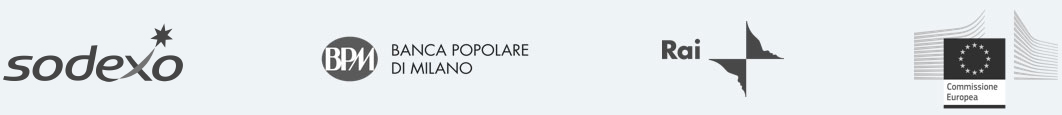Home / Protect your data / Secure Transfer

Secure Transfer
Your data in transit encryption
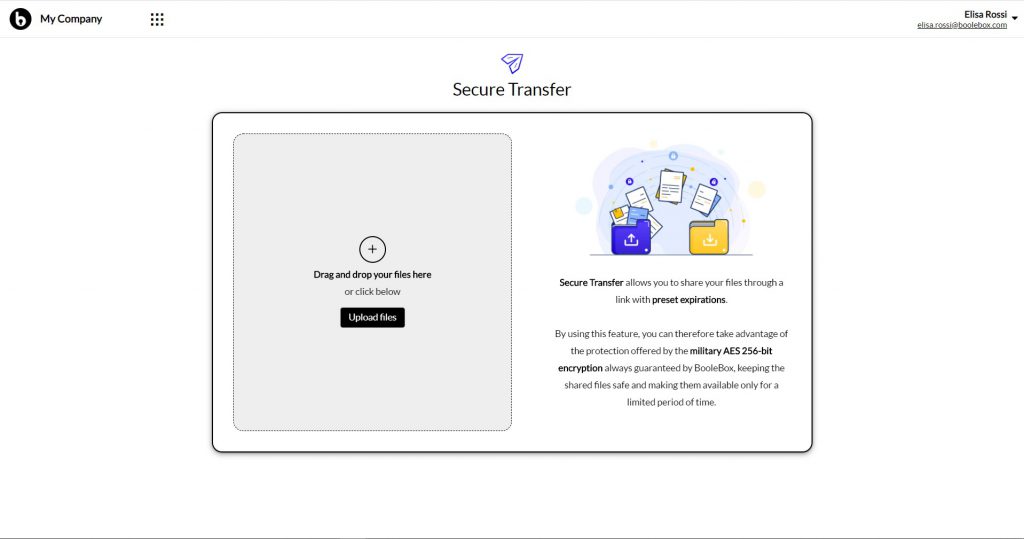
With Secure Transfer, you have the perfect tool for an encrypted file transfer, even for large files, directly from your PC, safe and fast. By creating a link or sending an e-mail you can make a secure file transfer to the chosen recipients, always keeping track of their operations on the files thanks to boolebox‘s native auditing. This boolebox application is the best way to guarantee you a secure file transfer.
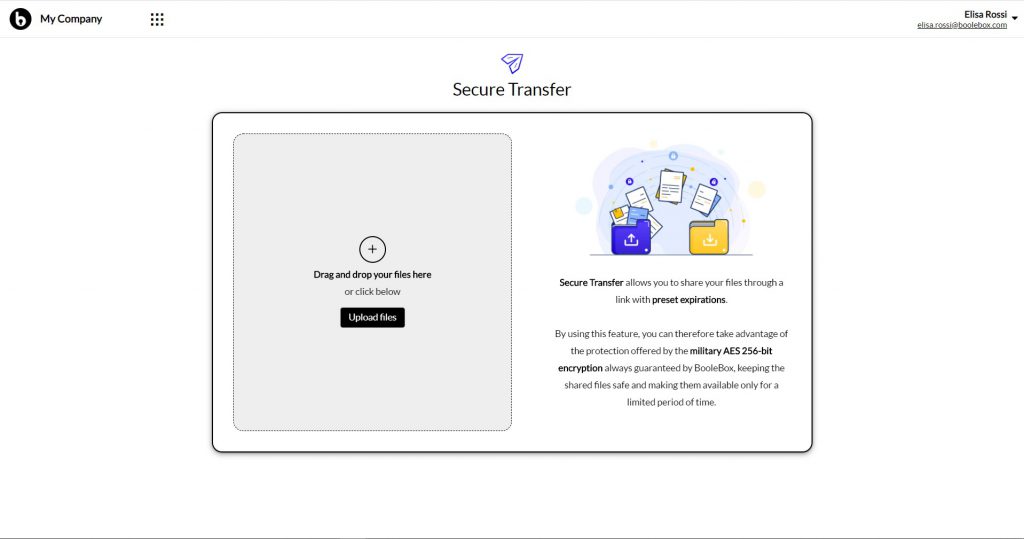
The 4 main features
01. 256-bit encryption
All files you transfer using the secure file transfer service are automatically encrypted with a 256-bit encryption algoritm AES guaranteeing a secure online file transfer.
02. Expiry setting
For each secure encrypted file transfer you can set a deadline after which the file will no longer be available to the recipient. You can set the expiration in days, up to a maximum of seven.
03. Access mode
If you use e-mails for secure file transfer, you can determine how the recipient will be able to access the file (registration required, verification code via e-mail or text msg or free access).
04. Personal Key
You can set personal encryption keys on each secure file transfer to block access to anyone who does not have that key to decrypt it.
Check out how our customers are using this app…

High-resolution images and videos are very large files that we send to our customers every day.
With Secure Transfer, we can make secure online transfers with speed and security. Each file is encrypted, and therefore only the customer to whom we send it can access it because of the personal key that we provide separately.
In addition, the transferred files are automatically deleted after a maximum of 7 days, leaving me with absolutely zero storage space issues.”
Cecilia V.

Complement Secure File Manager with Secure Transfer
If you also have the Secure File Manager Application, you can access the temporary folder where all the files transferred are stored until the sharing expires and review what activities have been performed on the sent file, when and where.
Watch Boolebox in action!
Try us out! Fill out this form to request a free demo. You will experience firsthand the effectiveness and reliability of boolebox to protect your sensitive corporate data.
Who has chosen our protection