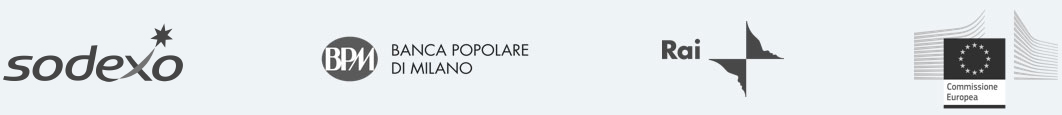Home / Protect your data / File Encryptor for OneDrive & Sharepoint

File Encryptor
for OneDrive & SharePoint
OneDrive® Security & SharePoint® secure file sharing
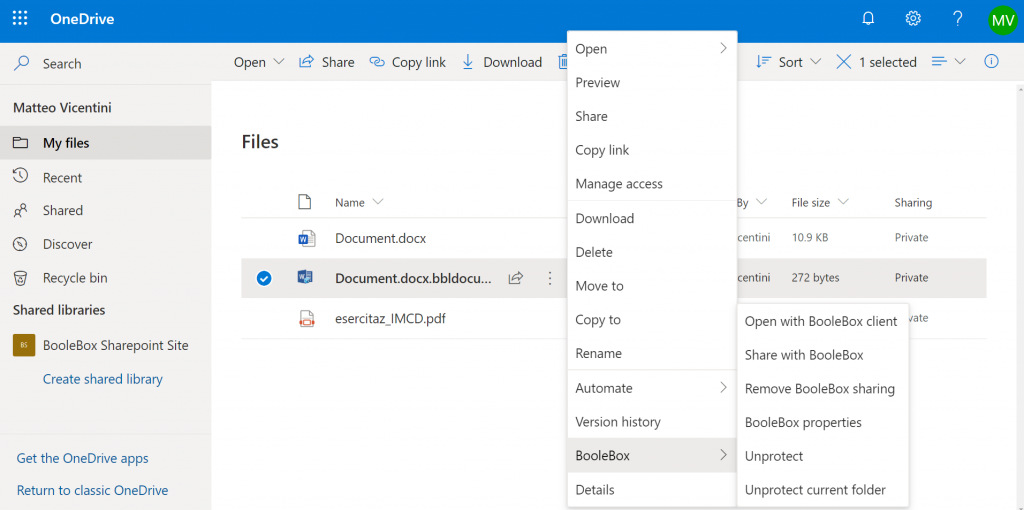
The file protection app on OneDrive® & SharePoint® allows you to take advantage of all the security offered by boolebox military encryption without giving up your usual repository. You can directly encrypt both the files in your OneDrive personal area and those saved on the SharePoint site with your Microsoft account.
The major takeaway is that boolebox encryption allows businesses to enforce company data policies, therefore, reducing the likelihood and consequences of a personal data breach impacting the company’s OneDrive encryption and SharePoint encryption. With boolebox OneDrive and SharePoint secure file sharing has just gotten better!
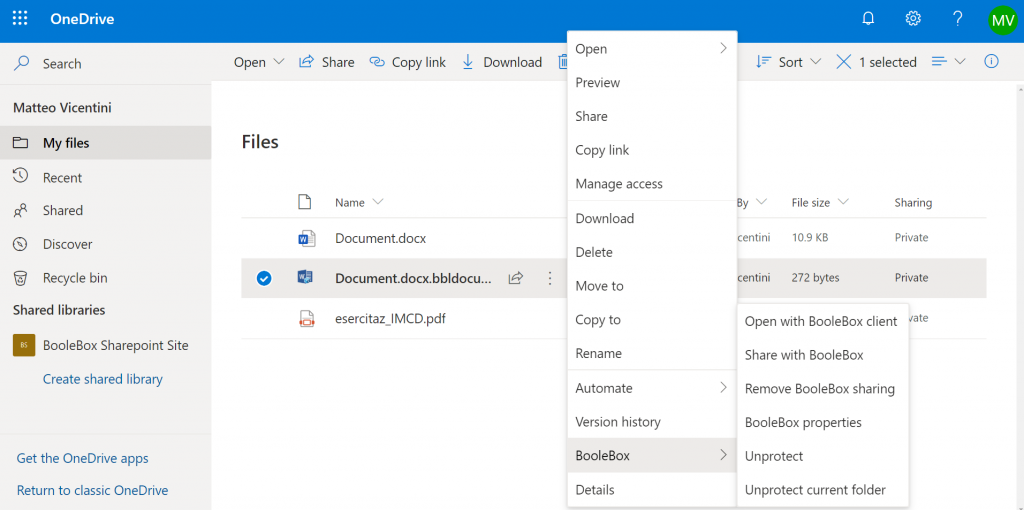
The 4 main features
01. Secure shares
You can share encrypted files using the sharing tool you usually use on OneDrive or SharePoint. Both users who have a File Encryptor license for OneDrive & SharePoint and users who do not have a license will be able to access the files. Additionally, boolebox helps keep your OneDrive® & SharePoint® files protected if your mobile device is lost, stolen, or someone gains access to it.
02. Classification
To encrypt files with boolebox, choose the level of protection to be applied to the file or folder by choosing the most suitable option from the classification rules set by your company. All users who are included in that particular classification will be able to access the files in the manner provided.
03. Manual encryption
You can manually encrypt and decrypt files and folders located in your SharePoint and OneDrive libraries using company-established classification rules.
04. Automatic encryption
You can automatically encrypt the files and folders located in your SharePoint and OneDrive libraries using rules set by your company.
Check out how our customers are using this Encryptor…
One of our client companies that provides security services to both individuals and companies has found using File Encryptor for OneDrive and SharePoint very beneficial. They already used OneDrive to store and manage documents within the company, but they needed a solution to securely share the photographic material from their investigations with customers. They implemented an automatic Boolebox encryption rule on a specific OneDrive folder used for this type of material. Thanks to this configuration, the material is automatically shared with the interested customers in protected mode.
Our OneDrive and SharePoint security software is also used by a well-known credit institution, which was already a SharePoint user for internal document sharing. File Encryptor for OneDrive & SharePoint was the ideal answer to their need for solutions that allowed greater security when sharing confidential files. Instead of migrating the documentation to another platform, with the entailing economic costs and extra time, the institution reorganised the documents into specific Boolebox-monitored folders on SharePoint, which automatically encrypts the files and limits access exclusively to predefined users. This solution improved security without requiring significant changes to the existing infrastructure.

“I work for a government agency, and we have specific security needs. We do not want to keep our confidential files on servers that are not 100% secure, and that could be accessed by supervisory bodies of foreign states.
As a result, with File Encryptor, I can continue using tools such as OneDrive® & SharePoint® by encrypting files, thus making them accessible only to the people authorized. We have chosen to keep within OneDrive and SharePoint only a “placeholder,” a link, while the actual file remains secure in the boolebox servers. This way, we do not have to change our work habits, and the entire process is managed automatically by the Encryptor.”
Carlo Maria W.

Complement Secure File Manager and File Encryptor for Windows with File Encryptor for OneDrive® & SharePoint®
If you have the Secure File Manager app, you can view and manage each encrypted file even without decrypting it first. You can edit them, add comments, tasks and annotations, and view the changes made by the recipient. If you change your mind about sharing, you can also cancel emails or revoke sharing permissions making them inaccessible to the recipient in real-time.
If you have File Encryptor for Windows®, you can edit files encrypted with local applications without having to decrypt them.
Watch Boolebox in action!
Try us out! Fill out this form to request a free demo. You will experience firsthand the effectiveness and reliability of boolebox to protect your sensitive corporate data.
Who has chosen our protection