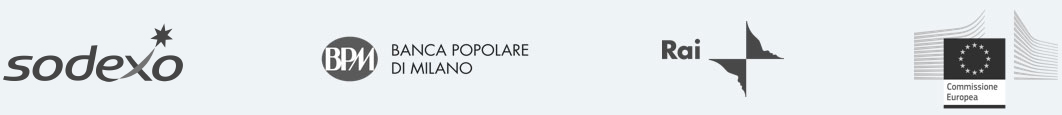Home / Protect your data / Secure E-Mail

Secure E-Mail
Encrypted E-Mail service to send secure e-mails

The Secure E-Mail web app allows you to use an encrypted e-mail service within your Boole Suite. You will be able to send and receive secure encrypted messages and attachments by applying boolebox‘s advanced protection features.
How to encrypt e-mail? The encryption is applied to the text of the e-mail and to any attachments. Choose the protection level for both templates, and you are on your way to send secure e-mails.

The Four Main Features for secure, protected emails
01. Secure E-mail sharing
With our corporate e-mail management software, you can send emails and attachments and set any of the limitations available, and never lose control over your files.
02. Sharing templates
Decide the level of protection you choose to apply to the outbound encrypted email text and its attachments by selecting one of the templates preset by your company.
03. Personal key
You can set personal encryption keys on the encrypted email and attachments to prevent access to those who do not have the decryption key.
04. Mobile App for sending secure emails from your phone
You can also send secure e-mails from your mobile phone using the mobile apps available for Android and iOS. E-Mail security is essential, and with the work-from-anywhere model increase, you must have an encrypted e-mail service for your sensitive corporate data.
Use examples of our Secure Email
Secure email is used in companies to exchange emails containing confidential information; it is particularly popular because it does not require changing your email client. Boolebox encryption easily integrates with the most common clients, ensuring that the information contained in emails does not pass through Google or Microsoft’s servers, applying end-to-end encryption. Only those directly concerned are able to decipher the contents of the emails.
Our webapp for the management and secure exchange of corporate emails is used in many sectors, such as:
- In professional offices, to exchange information and documents in email attachments in encrypted mode concerning, for example, a case between a lawyer and their client. The often-sensitive information is encrypted so that it cannot be intercepted by external parties. Everyone involved is notified of the email’s arrival with a notification that allows them to respond quickly.
- In travel agencies and hotels, for exchanging documents and information in encrypted mode. In this case, check-in and check-out procedures must be managed quickly without the need to archive documents, but still ensuring the protection of sensitive data and compliance with privacy regulations. Secure email is also used in this sector for sending e-tickets, itineraries and vouchers.

“I use Secure E-Mail when preparing my law firm’s client briefs. These are confidential communications and documents that this solution allows me to make accessible only to the recipients I choose. E-Mail encryption is vital in my line of work.
After sending the first draft, I can directly edit the submitted attachment to create the final version. I can do all of this because I have a Microsoft 365 license that integrates perfectly with Secure E-Mail.”
Atty. Alessio D.

Complement Secure File Manager with Secure E-Mail
With Secure File Manager, you can view and manage the attachments you have sent with Secure E-mail, organizing them into folders. You can edit attachments even after they are sent, add comments, tasks, annotations, and view the recipient’s changes to the file.
If you change your mind about the encrypted email you’ve sent, you can also cancel it or revoke the sharing permissions making them inaccessible to the recipientin real-time.
Watch Boolebox in action!
Try us out! Fill out this form to request a free demo. You will experience firsthand the effectiveness and reliability of boolebox to protect your sensitive corporate data.
Who has chosen our protection